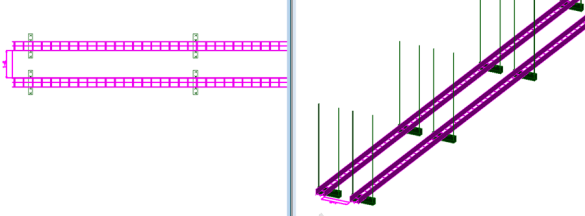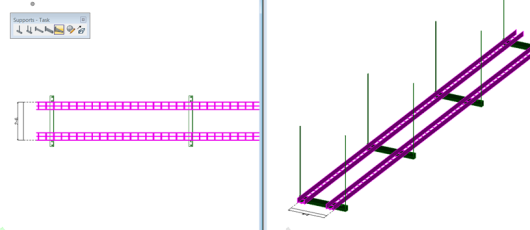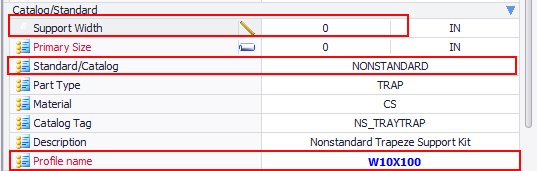Place a Raceway Support
- Select the desired raceway to support.
- Multiple raceways can be selected if desired.
-
Select the support type from the taskbar.
The Properties dialog displays:
-
Define the Maximum Cluster Width and Height fields. See the example below illustrating how these fields affect the placement:
- If the Cluster width is 2.5 ft while the spacing between the raceway segments is 2.6ft as shown:
- As result hangers will be placed as shown below:
- If cluster spacing is larger than overall raceway width, both selected raceways will be supported by the same support as shown below:
- Resulting in the placement below:
-
Once the Maximum Clusters are defined click OK in the dialog and select the raceway components to support.
The following dialog displays listing the components:
- Click OK to display the Properties dialog, where you will define the rod parameters and the support spacing:
- If you are placing multiple supports along a raceway route, define the spacing between supports. This spacing will be used to line up supports along the selected raceway.
- Specify the Start and End offsets, which define the distance from each end of the raceway segment to offset the supports. Supports will be placed between start and end points while not exceeding Spacing distance.
- To define the support size click in the Standard/Catalog field and make a selection from the flyout grid:
- Optional: Instead of selecting the support size, user can use automatic sizing option. To select automatic sizing option set support width to 0, select the Non Standard catalog type and a Profile Name:
- Once a selection is made the remaining default catalog attributes are displayed in properties dialog.
-
Assign additional attributes to support if needed and finish with OK.
The supports will be placed similar to below: